No products
New products
-

Diamond HV5S mobile multiband antenna 40m/15m/6m/2m/70cm
108,59 € tax excl. -

Diamond SRH-36 VHF-UHF SMA-M 36cm antenna for Yaesu ICOM Kenwood TYT
29,90 € tax excl. -

AnyTone AT-D168UV Dual-band VHF-UHF walkie talkie in DMR/FM with GPS
159,00 € tax excl. -

Anytone QB-56HL 2600mAh battery for AT-168UV
19,90 € tax excl.
Viewed products
-

PoC Walkie Talkie...
The Inrico T710A, is a PoC* 4G LTE and WIFI...
-

DVmega dongle DVstick 30 pour DMR D-STAR FUSION C4FM
109,00 € 115,00 €
PoC Walkie Talkie INRICO T-710A 4000mAh Android 8.1 GPS 4G LTE WIFI
 Read the 4 reviews
Read the 4 reviewsThe Inrico T710A, is a PoC* 4G LTE and WIFI walkie talkie, with a 1.77" color screen, 128X160 resolution, PTT button on the side, 4000mAh battery, GPS, USB Type-C connector, Android 8.1 operating system and 100% compatible with the Android ZELLO application and others**.
The 4G walkie-talkie T710A allows communication without distance limit, provided there is 3G, 4G or WIFI coverage.
To operate, it requires a DATA-only SIM card*** or a telephony + DATA SIM card.
Delivered with: 1 Inrico T-710A walkie talkie, 1 power socket, 1 USB cable, 1 battery 4000mAh , 1 English manual.
Max. SAR exposure: Body 0.526 (W/Kg) on GSM band
Download
Installation manual for the Zello application on PoC Inrico walkie-talkies, without keyboard. 1018.91k
Data sheet
- Mobile Network Support: 3G, 4G LTE
- Wi-Fi: Operating band: 2.4G & 5G; Standards: IEEE 802.11 a/b1/g/n
- Bluetooth: BT v4.0 version with BLE Operating distance: (Max) 10 meters
- Memory: 512MB (RAM) + 4GB (ROM)
- Single SIM card slot: Micro SIM card
- CPU: MTK6739V/WA
- GPS
- PTT button on the side of the device
- USB port: Type C
- Headphone jack: 3.5 mm
- Speaker: Ø36mm,2W speaker
- Battery: 4000mAh
- Talk time: 16 hours(Standard 9/5/9/2)
- Operating System: Android 8.1
- 1.77" Color Screen
- Emergency call button
- Protection level: IP54
- Dimensions: 138 x 63.1 x 29mm
- Operating temperature: -20°C to 55°C
- Drop resistance: 1.2 m
- Weight 185g (with battery)
- Certificate: CE/FCC/ROHS
* PoC: Stands for "PTT Over Cellular".
Defines the principle that allows you to talk with a walkie-talkie PTT button, through the 3G and 4G mobile network, or through a WIFI internet connection, and to benefit from the convenience and speed of the walkie-talkie thanks to the PTT button, without having a limit of distance and range, provided that you have access to the 3G and 4G network.
** Compatible Android applications depending on use:
For an individual : Zello, Voxer (free)
For a radio amateur (free): Zello, Peanut (DMR, Fusion and DSTAR), dvswitch(DMR, D-STAR, Fusion, P25 and NXDN), echolink
For a professional (paying): Zello PRO, Inrico PTT+ (contact us), Voxer
*** Tips for a cheap 2nd SIM card
The majority of telephone operators offer each customer the possibility of having a second SIM card, attached to your main mobile number, for a monthly fee of 2 to 5€ depending on the operator.
This second SIM card, at a reduced price, allows you to connect only to the Internet and is sufficient to use a 4G talkie such as the Inrico S300 and is included in the Internet package of the main mobile line.
You can request a second SIM card by contacting your mobile operator.
Data consumption depends on activity, video/photo use and ranges from a few hundred MB/month and 500MB to 1GB/month with heavy activity.
How do I install Zello on the Inrico T-710A?
To install a PTT android application, such as the Zello app, here's how to proceed:
1 - Download and install the Total Control software for Windows 32 or 64 bits: https://www.sigma-rt.com/en/tc/download/
2 - Connect the USB cable on the walkie-talkie and the PC, turn on the station
3 - Launch the Total Control software and when the device is recognized and ready, click on "Connect
4 - Download the latest official APK file corresponding to the Zello application: https://my.zello.com/data/android/latest/zello.apk
5 - From the APK file download folder, move the APK file to the window corresponding to the walkie-talkie home screen that appears in the Total Control software window.
The installation of the application is automatic and will create a shortcut on the home screen of the walkie-talkie which will allow to access the Zello application and to configure it from the PC.
Using this method it is possible to install any other PTT compatible application by downloading the APK file corresponding to the application.
The Total Control software allows you to take control of the device from a PC and configure it with the PC mouse and keyboard.
Customers also bought
Reference: INRICO-CI50H-1651
CI-50H charging station for Inrico T640A
Fast charging station for direct charging of the Inrico T640A 4G radio. Works with the USB cable of the T640A.Delivered with: 1 x 5V charging station (cable not included).
11,10 €18,50 €
Reduced price!Reference: TYT-CHARGEUR-MD380-568
Desktop charger for TYT MD-380
Desktop charger with power for the DMR TYT MD-380 digital walkie-talkie. TYT genuine guarantee material.
9,90 €Reference: INRICO-MICRO-HMM-1639
Handheld microphone for Inrico S100 S200 T320 T368 T640A T620
INRICO remote handheld microphone, for Inrico S100, S200, T320, T640A, T620 and T368 4G radios. Delivered with: 1 handheld microphone.
29,90 €Reference: INRICO-MICRO-B02-IOS-1695
Inrico B02 Bluetooth remote microphone compatible with Apple iOS& Android smartphone
Bluetooth microphone Inrico B02 with speaker, for walkie-talkies equipped with Bluetooth and from INRICO.This microphone is also compatible with the Zello app and Apple smartphones and tablets running
79,00 €85,00 €
We also recommend
Reference: ETUI-TRANS2-BLANC-TALKIE-832
Waterproof universal pouch for walkie talkie
This transparent, waterproof walkie-talkie pouch protects your radio from water, snow, sand or dust.It is waterproof IP65 and its universal softcase is suitable for all brands of walkie-talkie of 35cm
7,50 €Reference: CABLE-VENTION-VASA08-USB25-8511
USB 2.0 Micro-USB Male A Cable - Male B Vention
High-quality USB 2.0 to micro-USB flat cable, Male A - Male B, high-speed.Power cord for Hotspot BlueDV, Raspberry Pi card, phone and smartphone Samsung S3, S4, S5 and any device with micro-USB power
2,00 €Reference: INRICO-MICRO-B01-1653
Inrico B01 Bluetooth remote microphone for Android & Inrico handheld & smartphone
Inrico B01 Bluetooth microphone with speaker, for INRICO walkie-talkies with Bluetooth.This microphone is also compatible with the Zello app and Android smartphones and tablets only.The microphone has
75,00 €79,00 €
Reference: HARNAIS-CAM-1668_1
Tactical harness for 2 walkie-talkie radios compatible with all makes and models
Heavy duty nylon chest radio harness, walkie-talkie holster adjustable in height and width to accommodate 2 walkie-talkies (one on each side) of any size, with a central pocket for smartphone, an
15,90 €Online only
Reviews

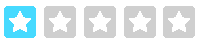
Bonjour, l'application Zello est quasiment inserviable à cause de l'écran qui est trop petit. Le passage d'un salon à l'autre est vraiment très compliqué on ne sait jamais où l'on clique.
Bonjour et merci de votre avis qui nous permet d'améliorer la qualité de nos services.
Nous sommes navrés d'apprendre que ce produit ne vous apporte pas entière satisfaction.
Vous avez effectivement opté pour l'une des références disposant d'un écran de petite taille, dont les dimensions sont bien spécifiée dans la fiche produit : "un écran couleur de 1,77 pouces"
Nous vous recommandons l'utilisation d'un stylet afin de faciliter la navigation sur l'appareil.
Nous proposons également le T-320 ou T368, disposant d'un clavier et écran de 2,4 pouces.
Cordialement
Service Commercial

As expected, I am satisfied. Excellent battery life. Writing texts in Zello only through TC.
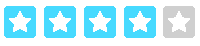
Additional or similar equipment
Waterproof universal pouch for walkie talkie
This transparent, waterproof walkie-talkie pouch protects your radio from water, snow, sand or dust.It is waterproof IP65 and its universal softcase is suitable for all brands of walkie-talkie of 35cm
7,50 € tax incl.Out of stock, available within 1 month6,25 €tax excl.
USB 2.0 Micro-USB Male A Cable - Male B Vention
High-quality USB 2.0 to micro-USB flat cable, Male A - Male B, high-speed.Power cord for Hotspot BlueDV, Raspberry Pi card, phone and smartphone Samsung S3, S4, S5 and any device with micro-USB power
2,00 € tax incl.In stock1,67 €tax excl.
INRICO S300 Plus Talkie smartphone waterproof 4G LTE PoC WIFI Android 14 GPS IP6
The Inrico S300+ (PLUS) is a robust and waterproof 4G WIFI walkie-talkie and PoC smartphone*, slim, easy and quick to use with its PTT button for talking, a large 6.5" inch HD touch screen, a high
336,96 € tax incl.In stock280,80 €tax excl.
374,40 € -10%Walkie-talkie smartphone 4G LTE WIFI INRICO S100 Android 8.1 4000mAh GPS
The Inrico S100 is a 4G WIFI walkie talkie and PoC smartphone*, easy and fast to use with its PTT button for talking, 2.8" inch touch screen, 4000mAh battery, Android 8.1 operating system and 100%
197,78 € tax incl.In stock164,82 €tax excl.
219,76 € -10%INRICO T-320 V2 3500mAh Android 8.1 GPS 4G LTE WIFI PoC Walkie Talkie
The Inrico T320 V2, is a PoC* 4G LTE and WIFI walkie talkie, with a 2.4" touch screen, 240X320 resolution, PTT button on the side, 2.4" touch screen, 3500mAh battery, Android 7 operating system and
225,00 € tax incl.In stock187,50 €tax excl.
Smartphone PoC 4G LTE WIFI + walkie-talkie DMR FM VHF or UHF Inrico IRC380 3100m
The Inrico IRC380 is one of the few 4G LTE PoC* WIFI portable radios that is both a DMR (tier II) digital and FM analogue walkie-talkie in VHF 136-174MHz monoband mode with 5W or in UHF 400-470MHz
485,00 € tax incl.Out of stock, available within 1 month404,17 €tax excl.
Inrico TM-9 4G LTE PoC WIFI Car Radio Dual SIM GPS
The TM9 is a 4G LTE PoC* WIFI mobile radio for cars, with a 4 inch screen, running Android 7.1 and 100% compatible with the Android ZELLO application and others**. The microphone connector of this PoC
293,25 € tax incl.In stock244,38 €tax excl.
345,00 € -15%Talkie 4G LTE PoC Inrico T640A 4000mAh GPS Android 8.1
The Inrico T640A, is a 4G LTE WIFI PoC* portable talkie radio, easy to use with its PTT button to talk, Android 8.1 operating system, 100% compatible with Android ZELLO app and others**.Featuring a
149,00 € tax incl.Out of stock, available within 1 month124,17 €tax excl.
159,00 €Inrico B01 Bluetooth remote microphone for Android & Inrico handheld & smartphon
Inrico B01 Bluetooth microphone with speaker, for INRICO walkie-talkies with Bluetooth.This microphone is also compatible with the Zello app and Android smartphones and tablets only.The microphone has
75,00 € tax incl.In stock62,50 €tax excl.
79,00 €Tactical harness for 2 walkie-talkie radios compatible with all makes and models
Heavy duty nylon chest radio harness, walkie-talkie holster adjustable in height and width to accommodate 2 walkie-talkies (one on each side) of any size, with a central pocket for smartphone, an
15,90 € tax incl.In stock13,25 €tax excl.
Inrico B02 Bluetooth remote microphone compatible with Apple iOS& Android smartp
Bluetooth microphone Inrico B02 with speaker, for walkie-talkies equipped with Bluetooth and from INRICO.This microphone is also compatible with the Zello app and Apple smartphones and tablets running
79,00 € tax incl.In stock65,83 €tax excl.
85,00 €
Delivery Europe & Overseas
Stock and shipped from France
Product return
14 days to return, 2 warranty
Email support
Response within 24h to 72h
Secure payment
SSL, VISA, Mastercard, Paypal
Copyright 2014-2025 - Passion Radio / 4 MY PEOPLE.
Les photos et coloris ne sont pas contractuels.




















