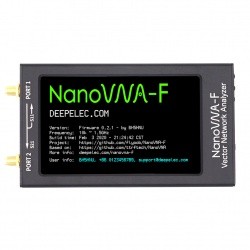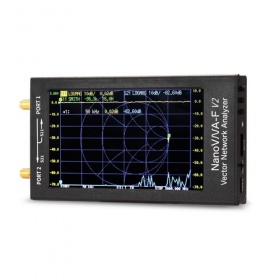Structure diagram
The RigExpert AA600 antenna analyzer structure diagram can be found below:
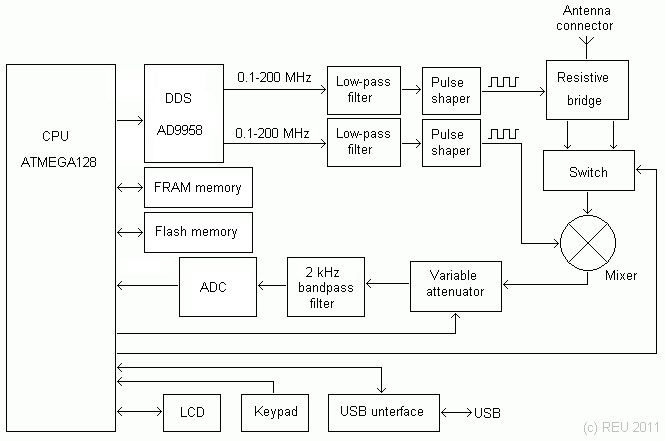
The brain of the analyzer is an Atmel 8-bit RISC microcontroller. It controls an AD9958 DDS chip operating at 500 MHz and generating two sine wave signals. The two signals are filtered by a low pass filter and then pass through pulse shapers, producing two square waves with LVDS levels.
After the switch, the signal is mixed with the output of the second channel to produce an audio frequency of 2 kHz. A variable attenuator is used to keep the level of the audio signal within the desired range. This signal is then filtered and transmitted to the microcontroller via the 16-bit ADC. There is a simple relationship between the measurement frequency, DDS frequencies and the attenuator dividing ratio:
| Sub-band | Measurement of frequency | Frequency DDS1 | Frequency DDS2 | Frequency harmonic | Report of attenuator |
| 1 (AA-600, AA-1000 and AA-1400) | 0.1 - 200 MHz | 0.1 - 200 MHz | DDS1 + 2 kHz | 1 | / 25 |
| 2 (AA-600, AA-1000 and AA-1400) | 200 - 600 MHz | 67 - 200 MHz | DDS1 + 667 Hz | 3 | / 3 |
| 3 (AA-1000 and AA-1400) | 600 - 1000 MHz | 120 - 200 MHz | DDS1 + 400 Hz | 5 | / 1 |
| 4 (AA-1400 only) | 1000 - 1400 MHz | 142 - 200 MHz | DDS1 + 286 Hz | 7 | * 2 |
The 320 × 240 TFT color display and 6 × 3-key keypad are connected directly to the central unit. The analyzer is equipped with 128K of external flash memory to store measurement results, as well as 32K of fast external FRAM. The USB interface chip is used to connect the analyzer to the PC.
Deck details
Here is a diagram of the resistive bridge and its connection to the mixer:
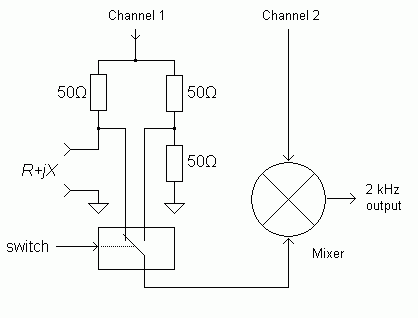
RigExpert AA-600 - Screenshots
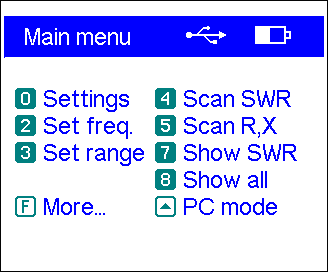 Main menu (page 1) | 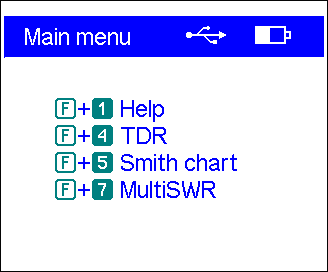 Main menu (page 2) |
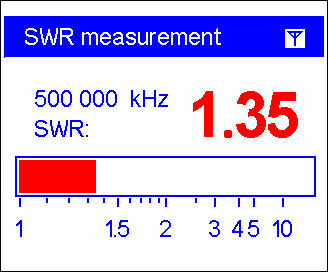 SWR measurement | 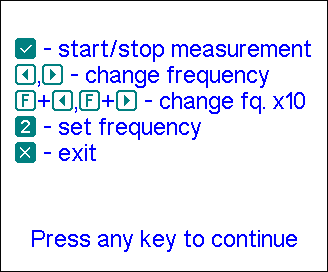 Help screen for one of the measurement modes |
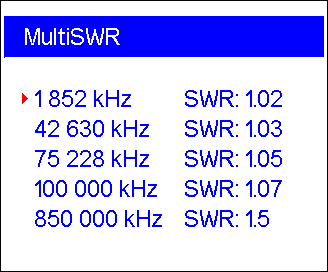 MultiSWR mode - numeric values | 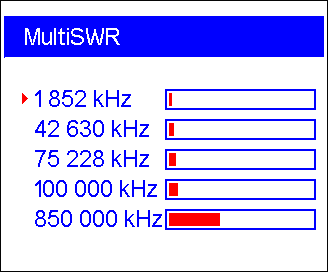 MultiSWR mode - bars |
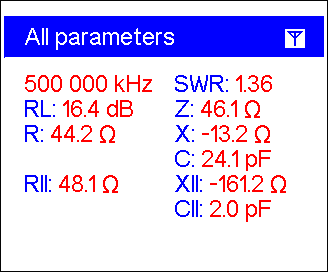 "Mode" Show all | 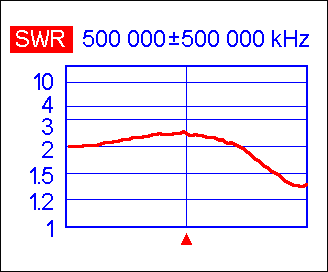 TOS graph |
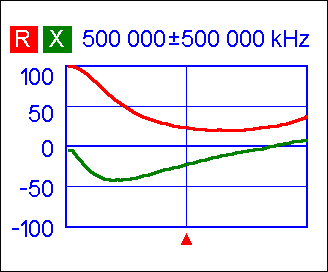 R, X graph | 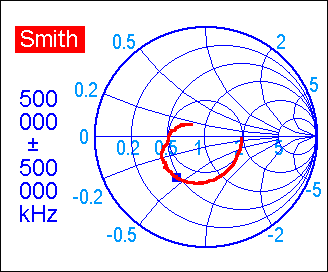 Smith's graph |
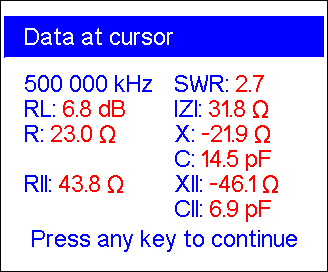 Cursor data screen | 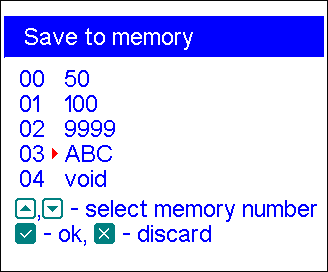 Save to memory screen |
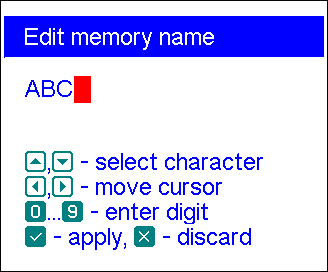 Memory edit screen | 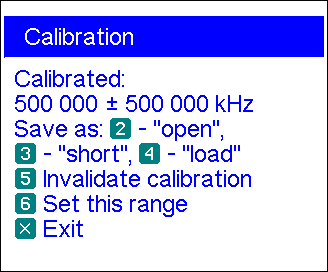 Calibration screen |
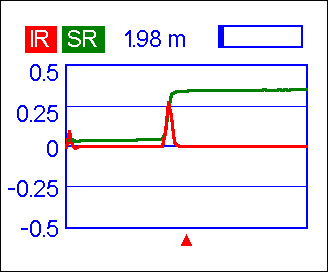 Time Reflectometer Graph | 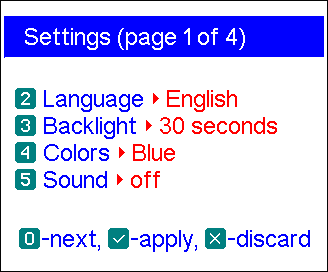 Settings screen (page 1) |
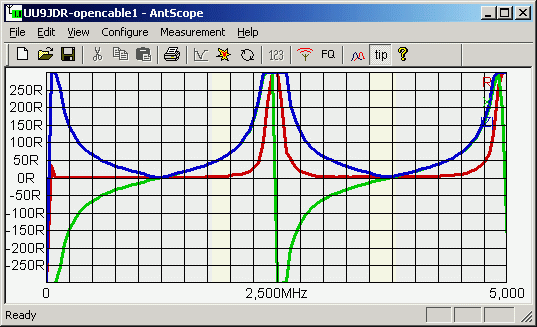
AntScope software
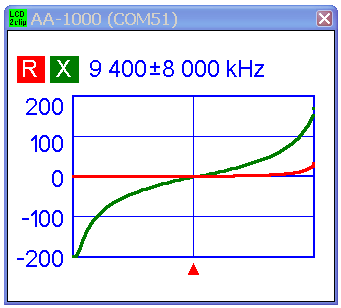
LCD2Clipboard software












 No review at the moment
No review at the moment